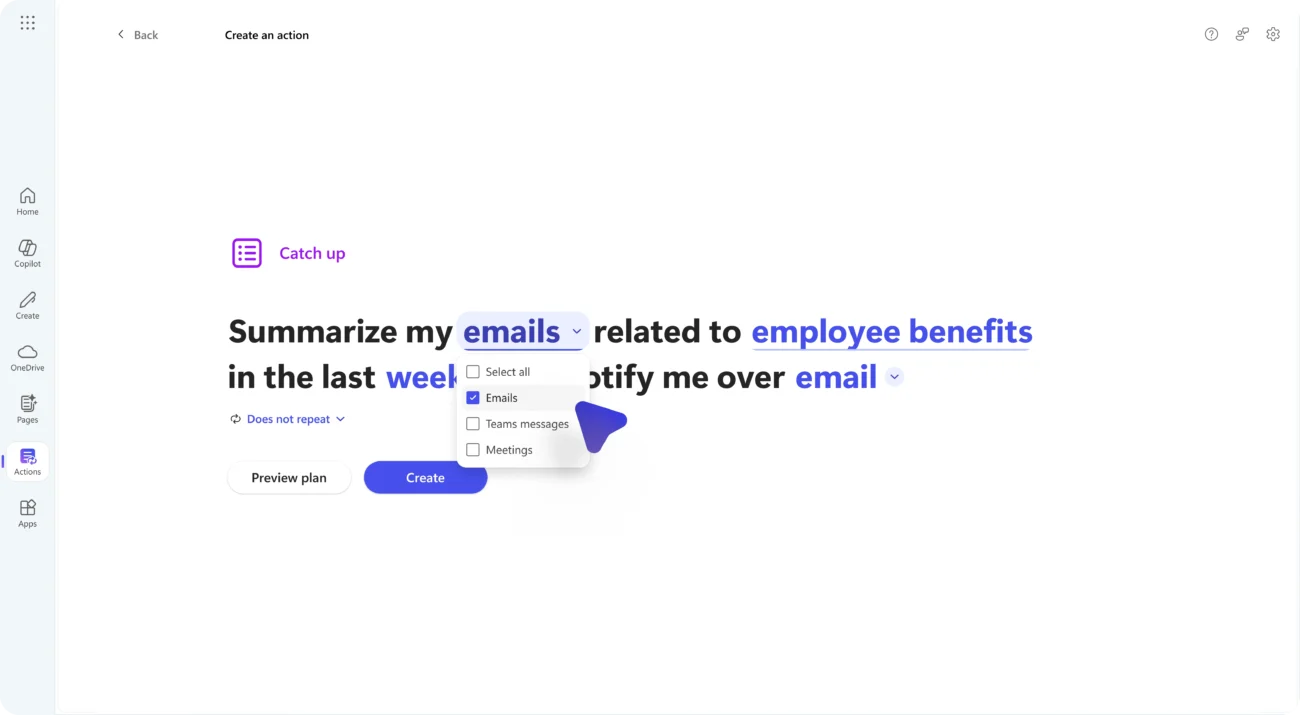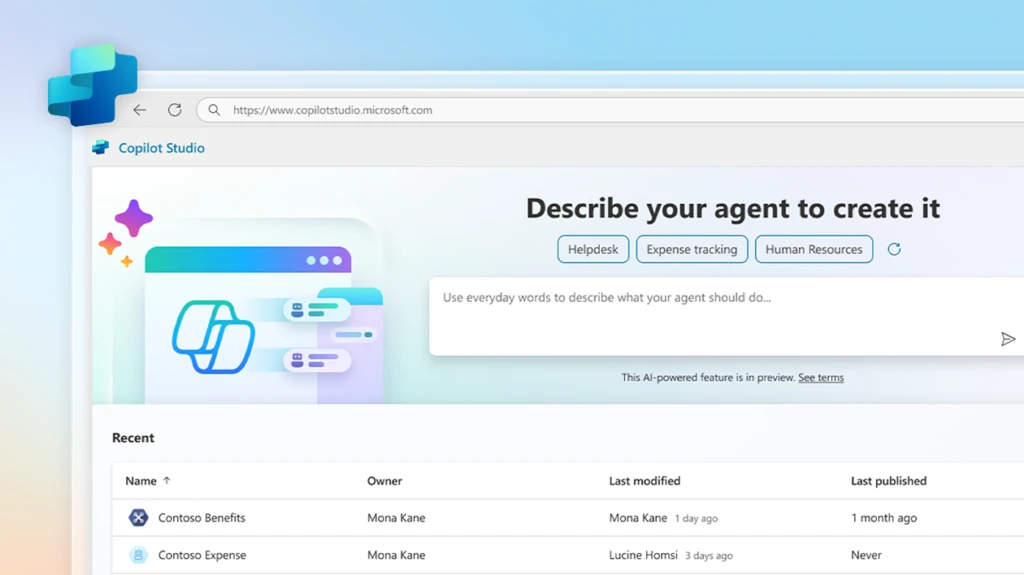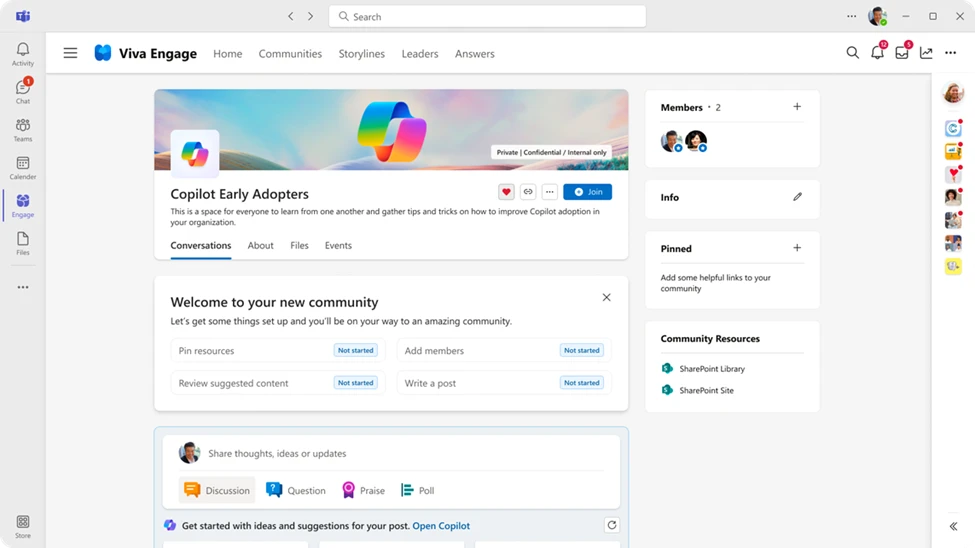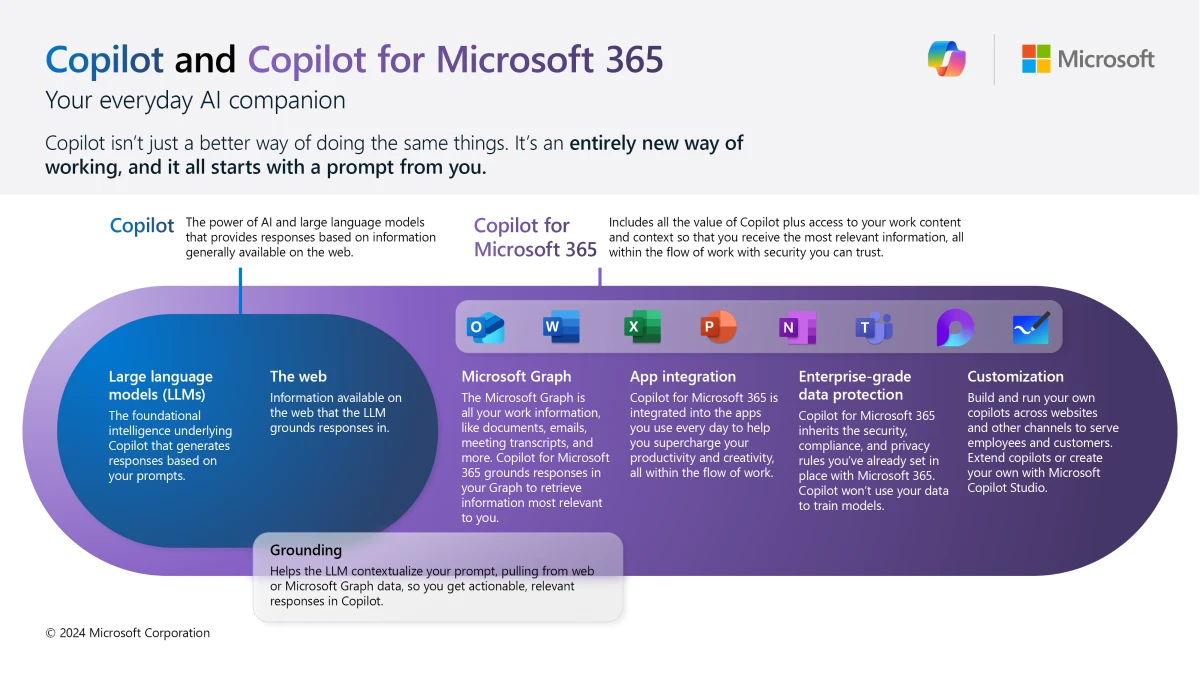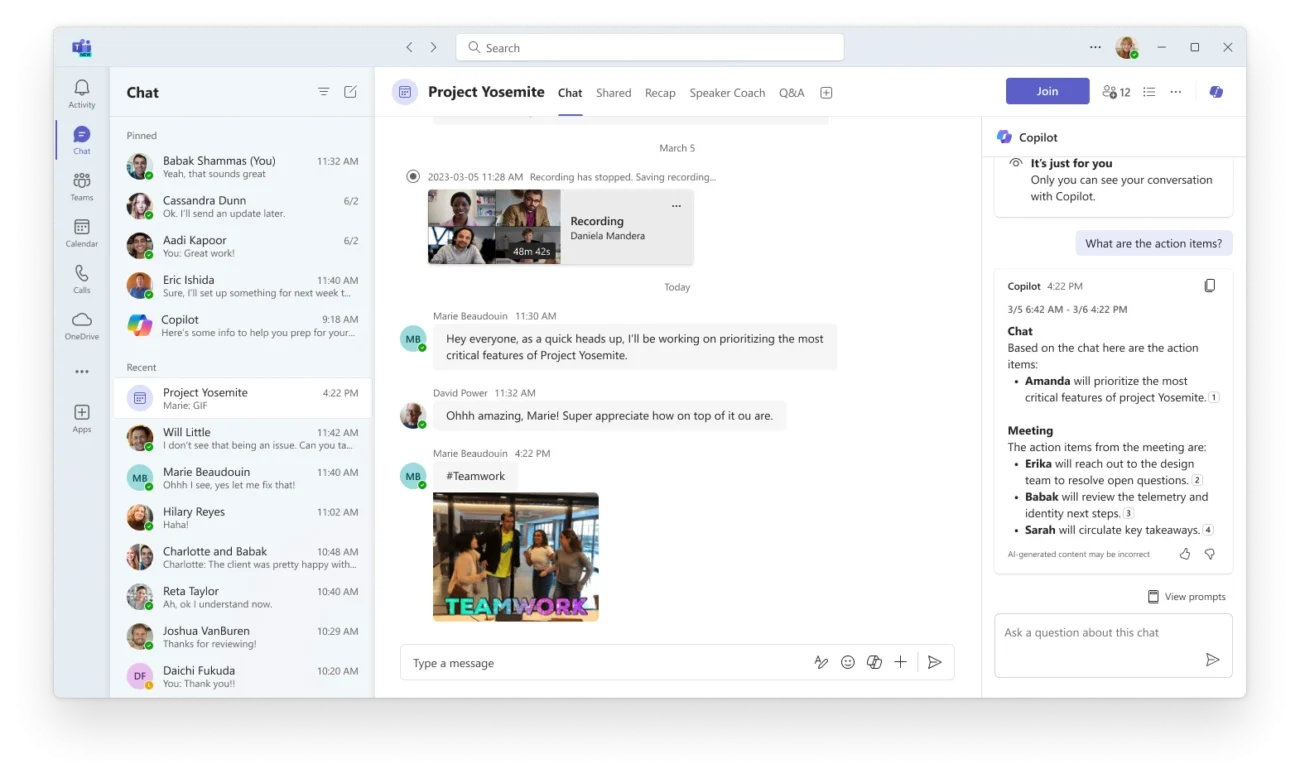Microsoft Build 2025: The Era of AI Agents and the Path Toward an Open Agent-Based Web
At Build 2025, Microsoft unveiled a bold new vision: AI agents are no longer just helpful tools—they are becoming foundational to how individuals, teams, and organizations work. Through new platforms, open standards, and advanced developer tools, Microsoft is enabling a future where agents power everything from software development to scientific discovery. A New Era of AI Agents Microsoft emphasized that AI agents are now a core part of productivity. Over 15 million developers are using GitHub Copilot, and more than 230,000 organizations—including 90% of the Fortune 500—have used Copilot Studio to build and deploy custom agents and automations. Companies like Fujitsu, NTT DATA, and Stanford Health Care are already leveraging Azure AI Foundry and Microsoft’s orchestration tools to streamline workflows, generate proposals, and reduce administrative load. Redefining the Software Development Lifecycle Microsoft is introducing new ways to bring AI into the heart of the development process: Smarter, Safer AI Agents Microsoft is enabling developers to build enterprise-grade agents with built-in governance and security: Copilot Tuning and Multi-Agent Orchestration in Microsoft 365 With Copilot Tuning, organizations can train models using internal data and workflows—creating agents tailored to their domain.For example, a law firm could build an agent that drafts legal documents aligned with company style and terminology. New multi-agent orchestration in Copilot Studio allows multiple agents to work together, combining skills to solve more complex tasks collaboratively. Laying the Foundation for the Agent-Based Web Microsoft is actively shaping the infrastructure for the open agent ecosystem: Accelerating Scientific Discovery with AI Microsoft also introduced Microsoft Discovery, a research-oriented platform designed to help scientists leverage AI agents to accelerate everything from drug development to sustainability projects. By integrating agentic reasoning into the R&D lifecycle, researchers can speed up innovation and reduce time to market. Microsoft Build 2025 makes it clear: AI agents aren’t just helping us work—they are changing how we build, decide, discover, and collaborate. Through open protocols, agent orchestration, developer platforms, and enterprise-level controls, Microsoft is laying the groundwork for a new digital infrastructure—where AI agents are not add-ons but essential collaborators.